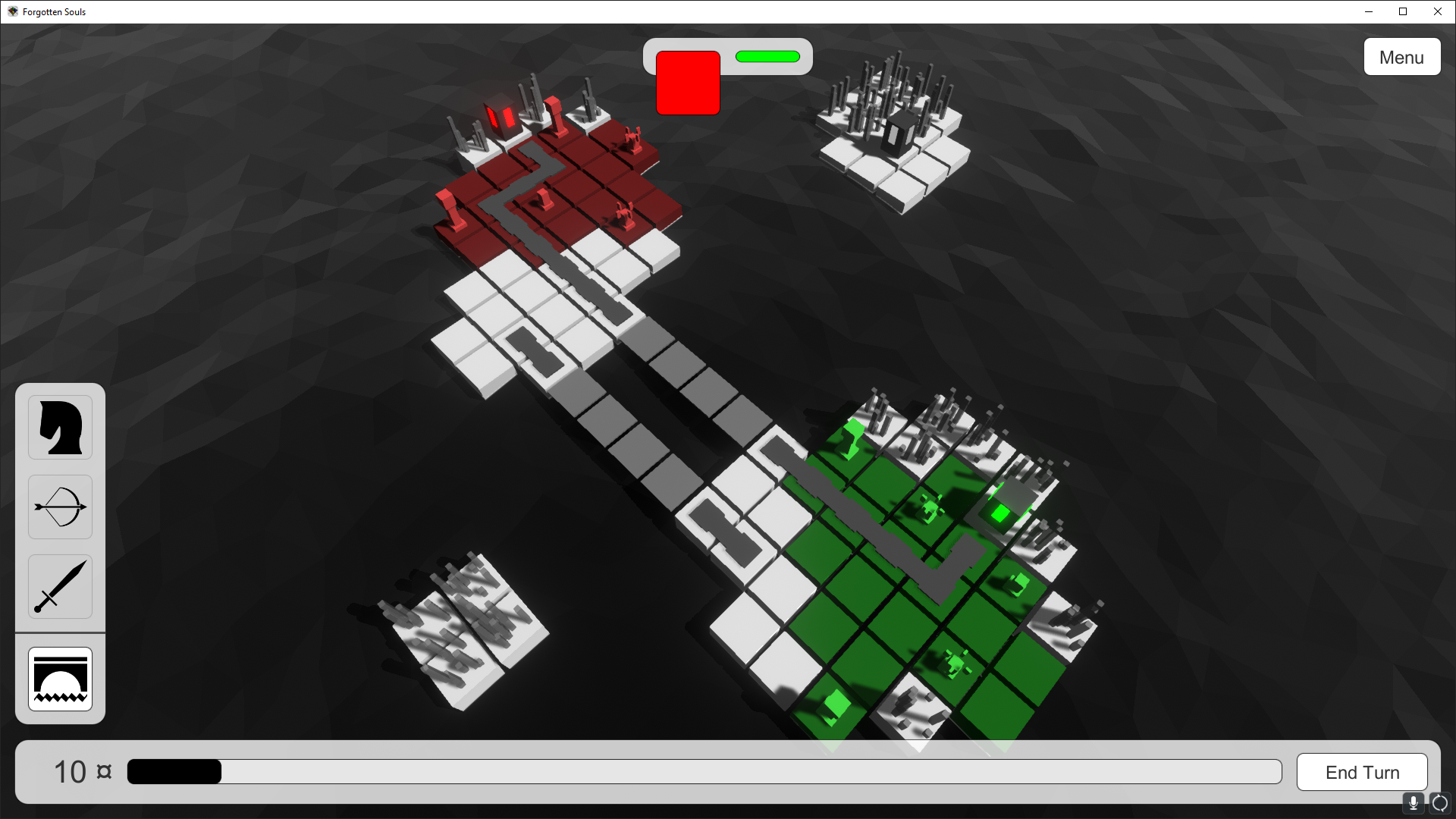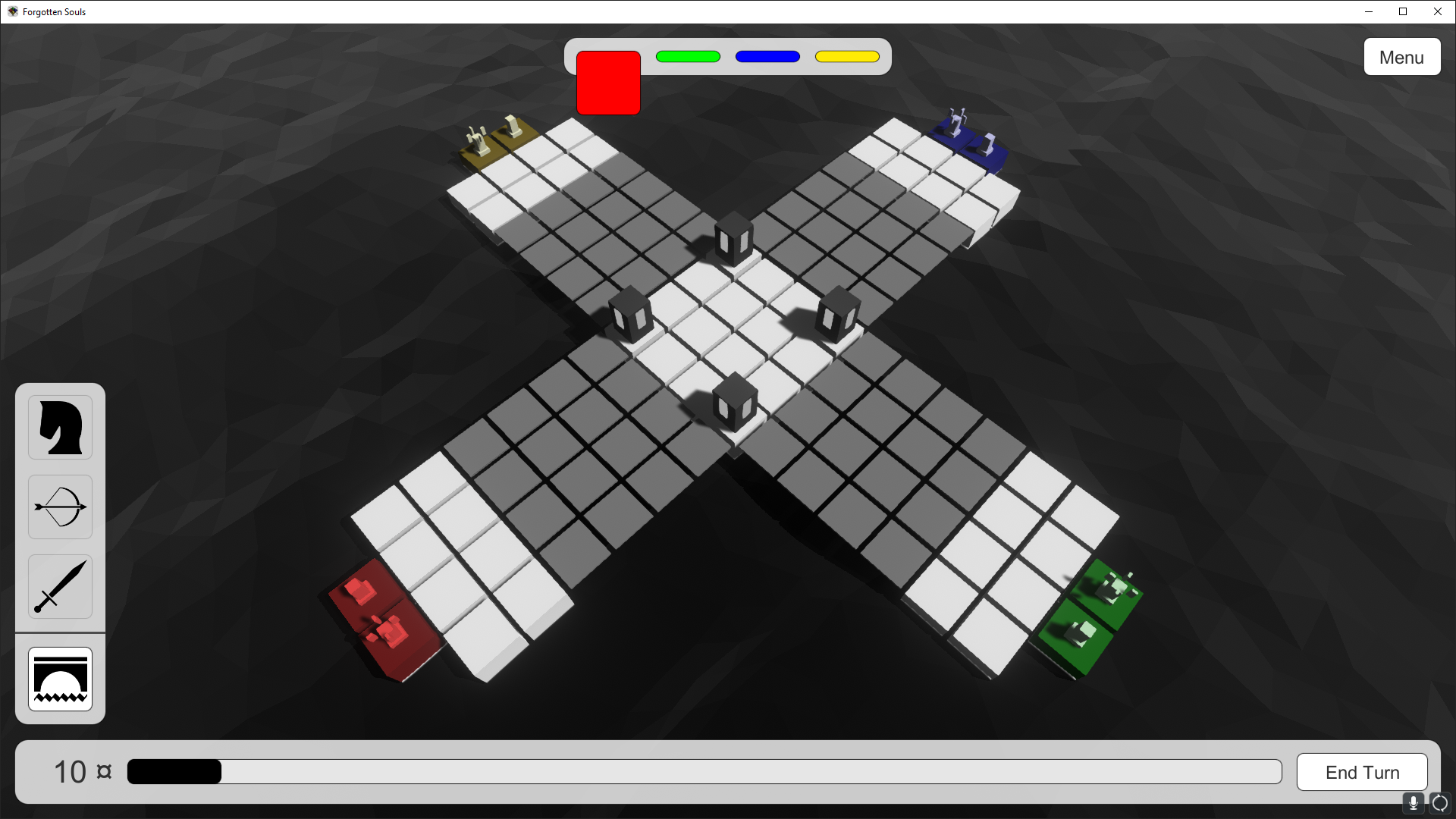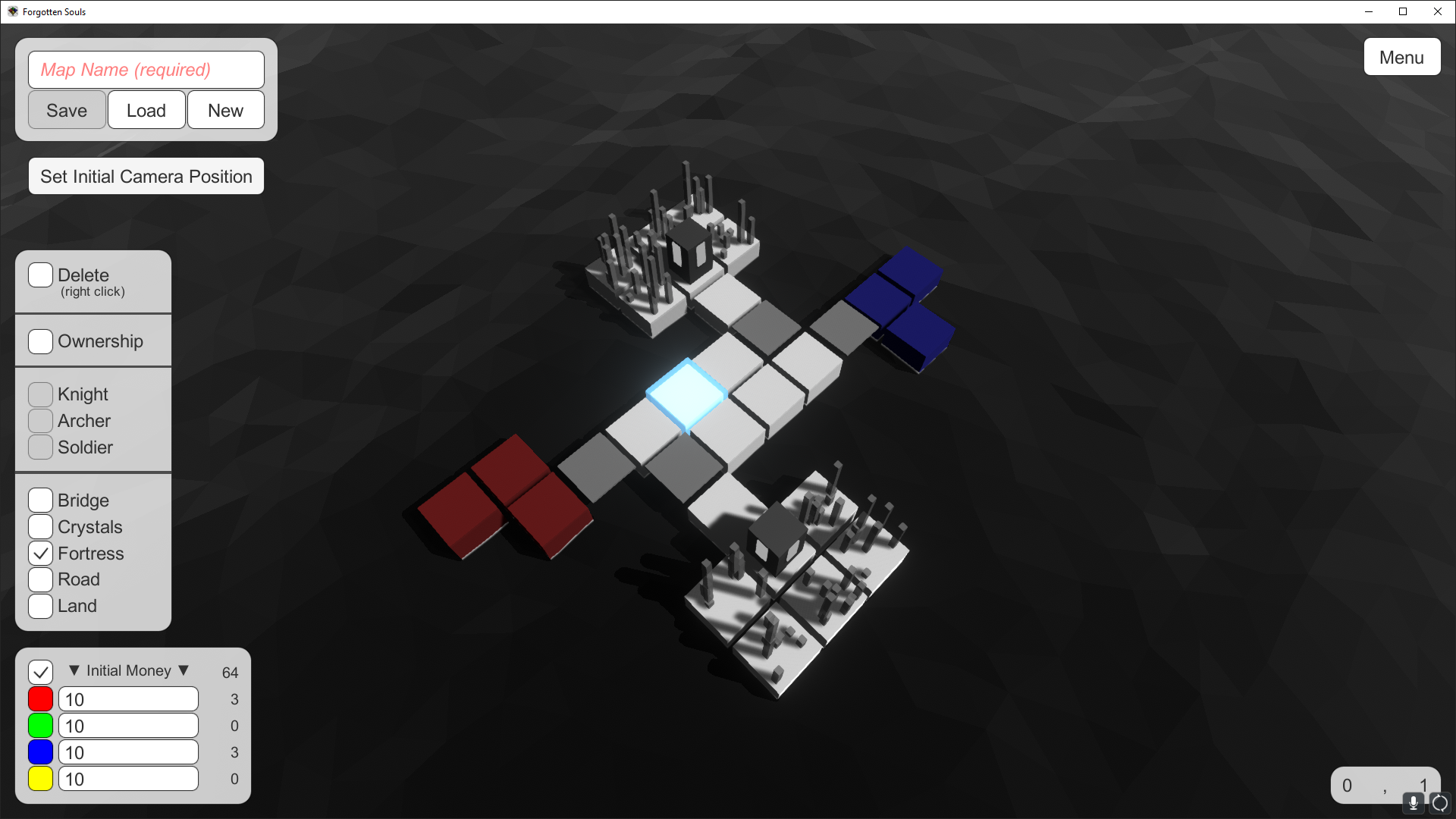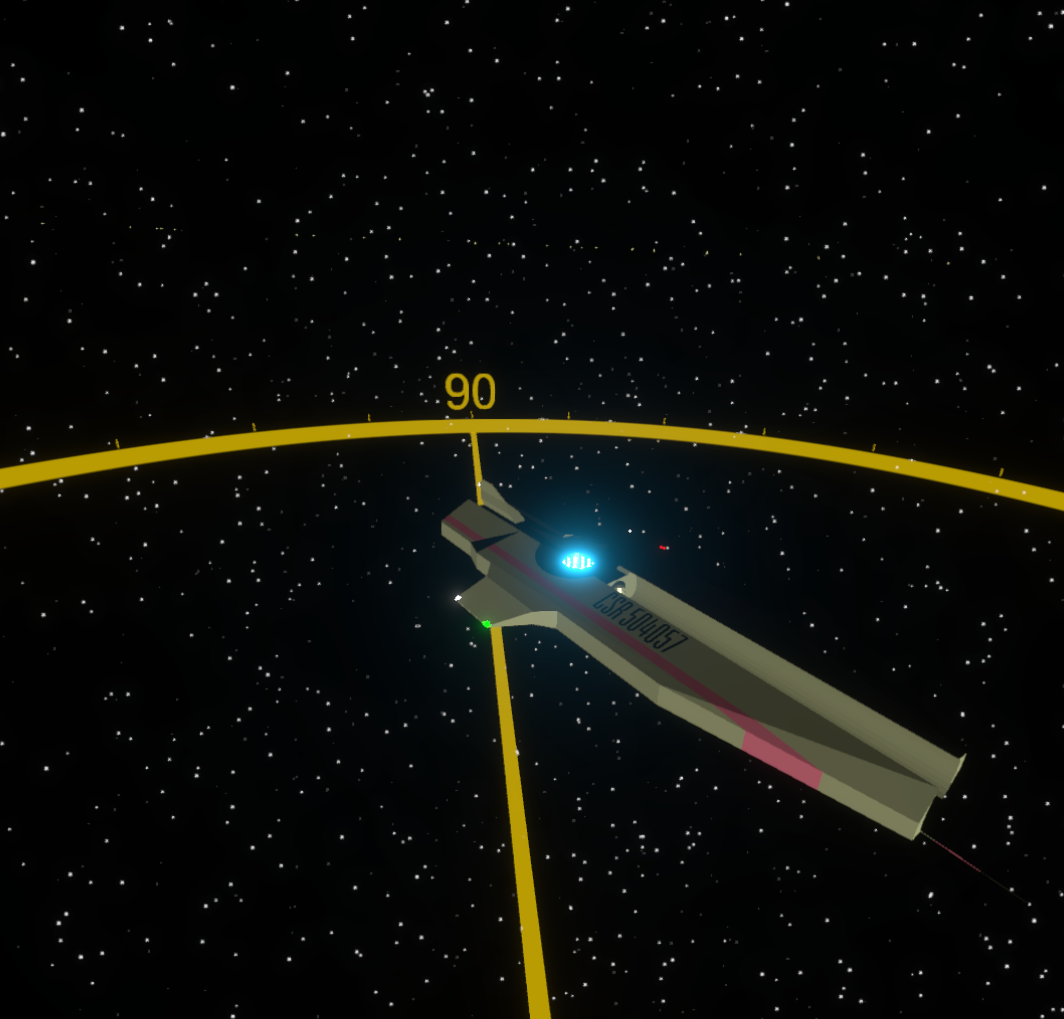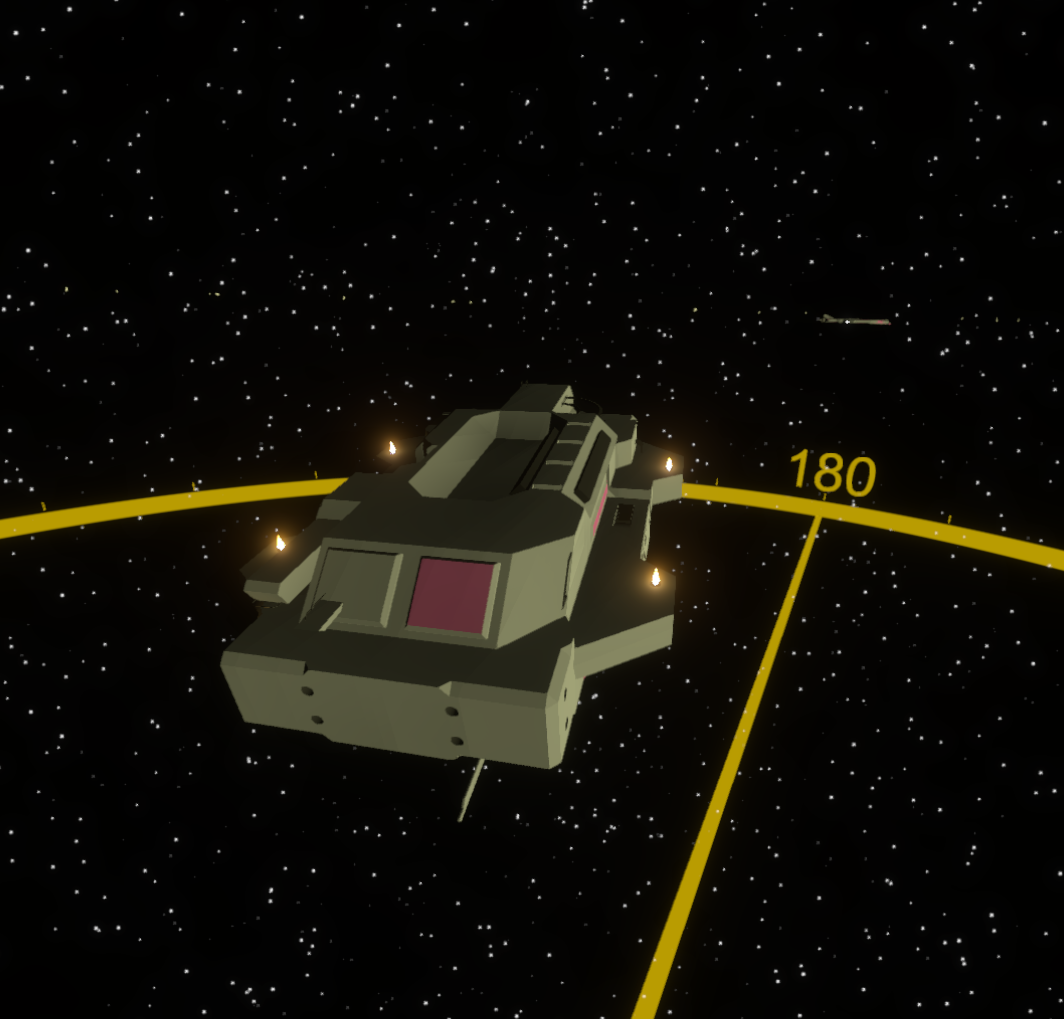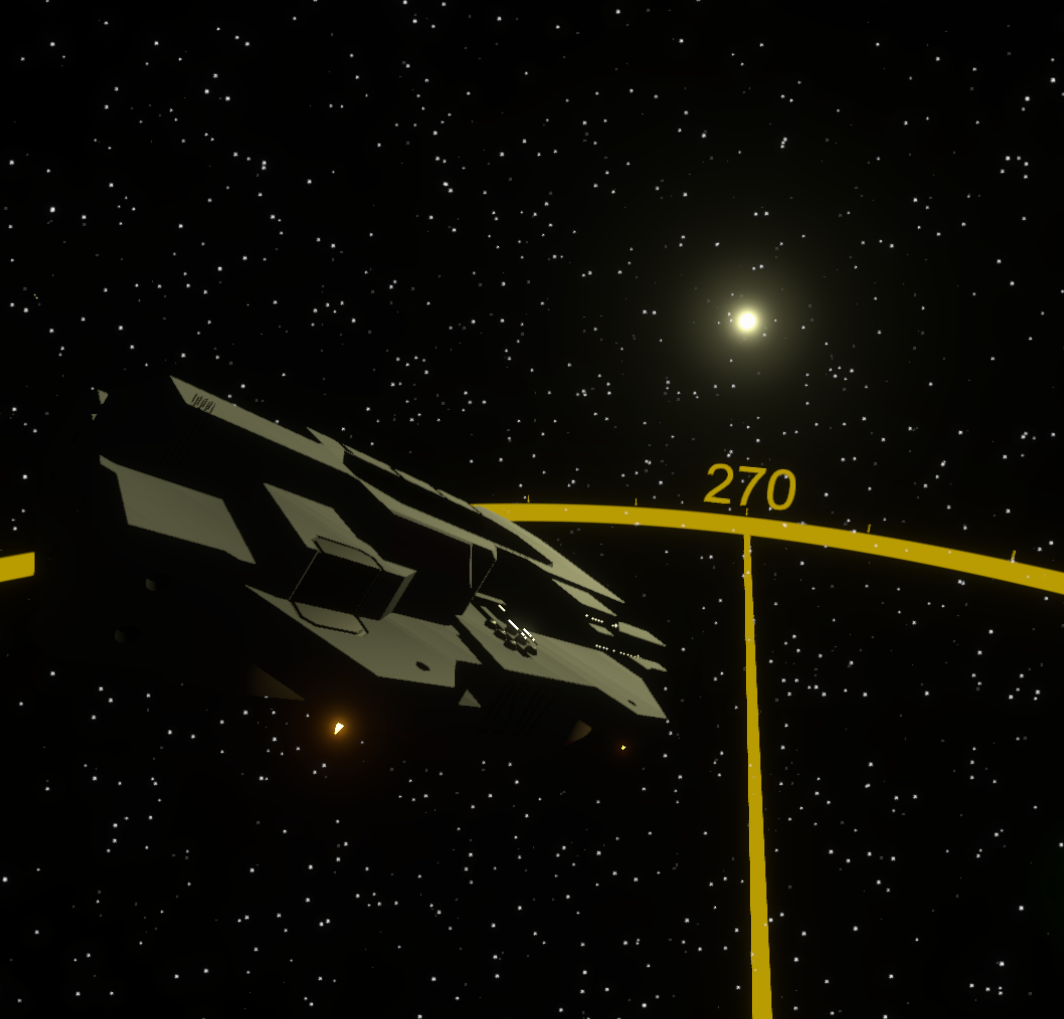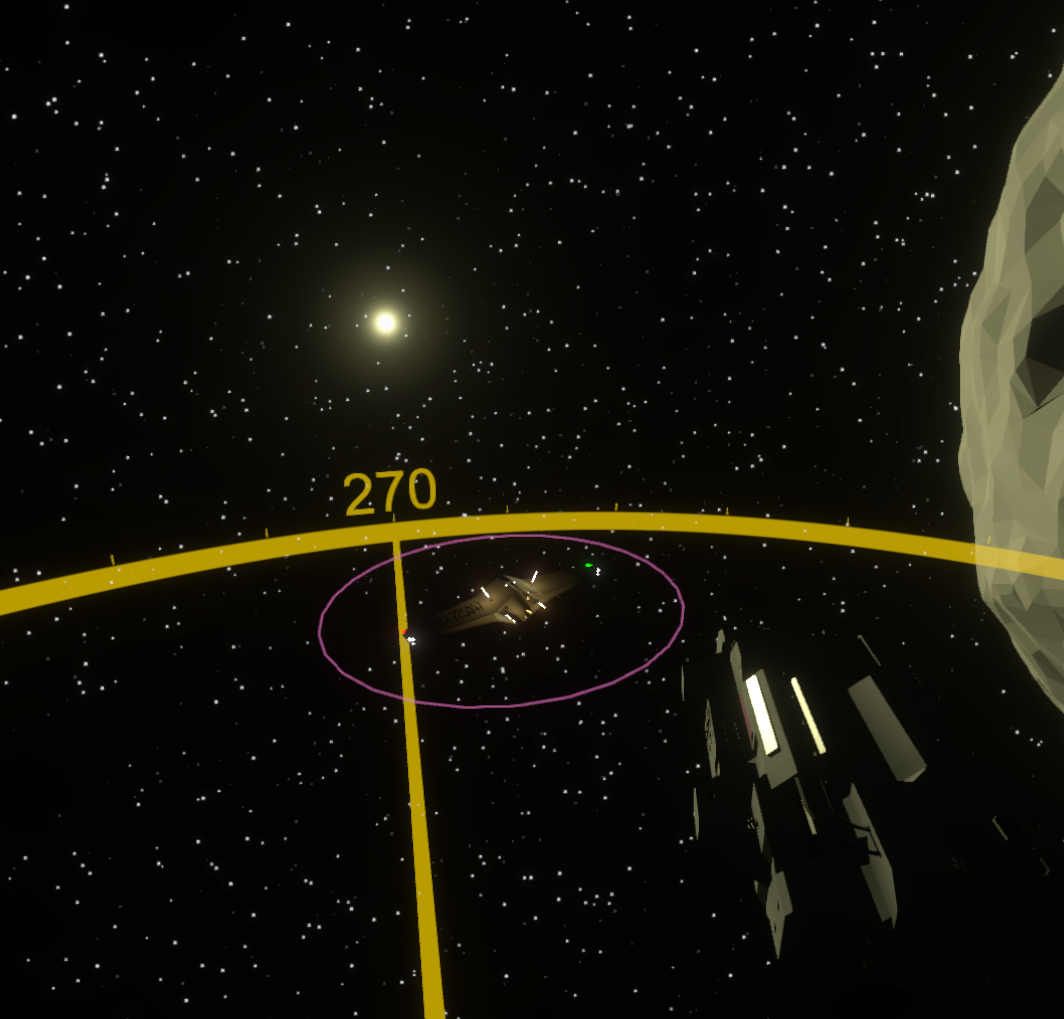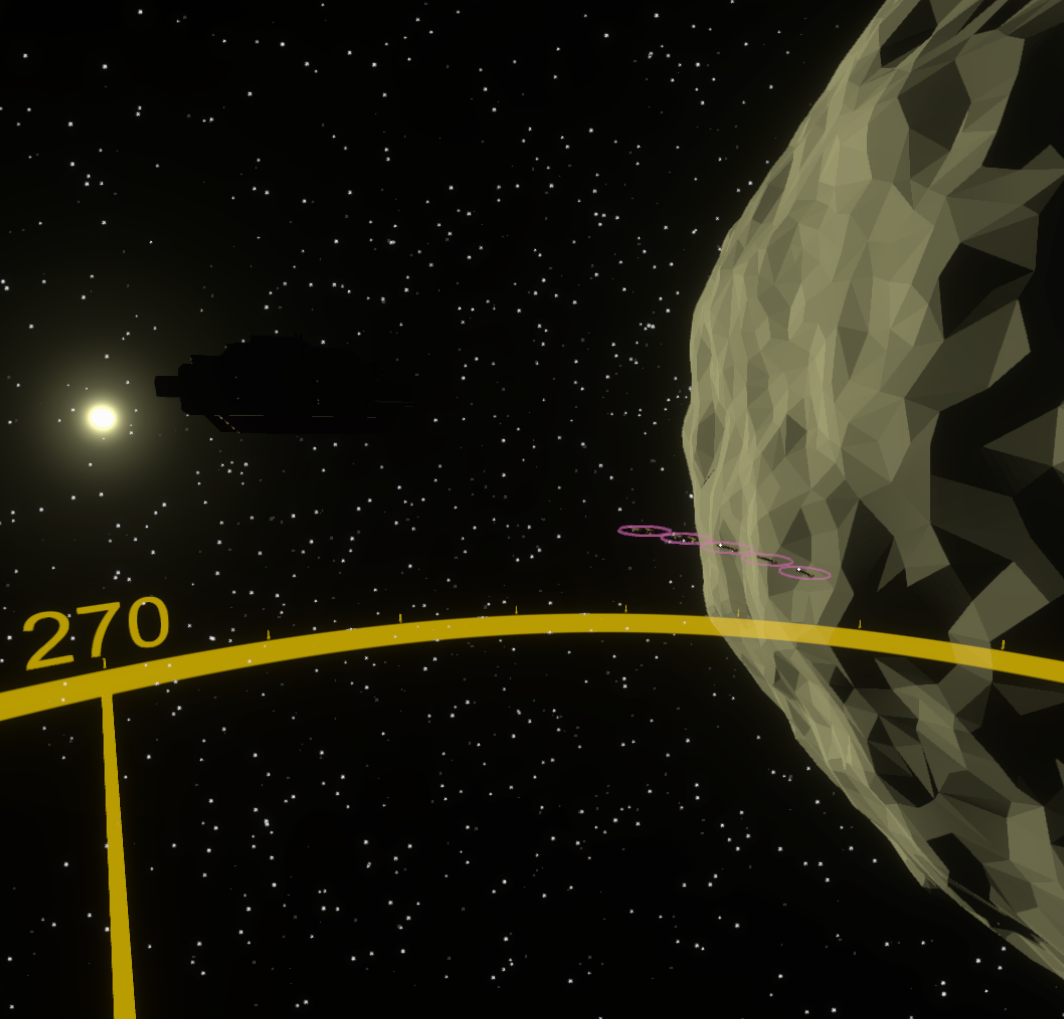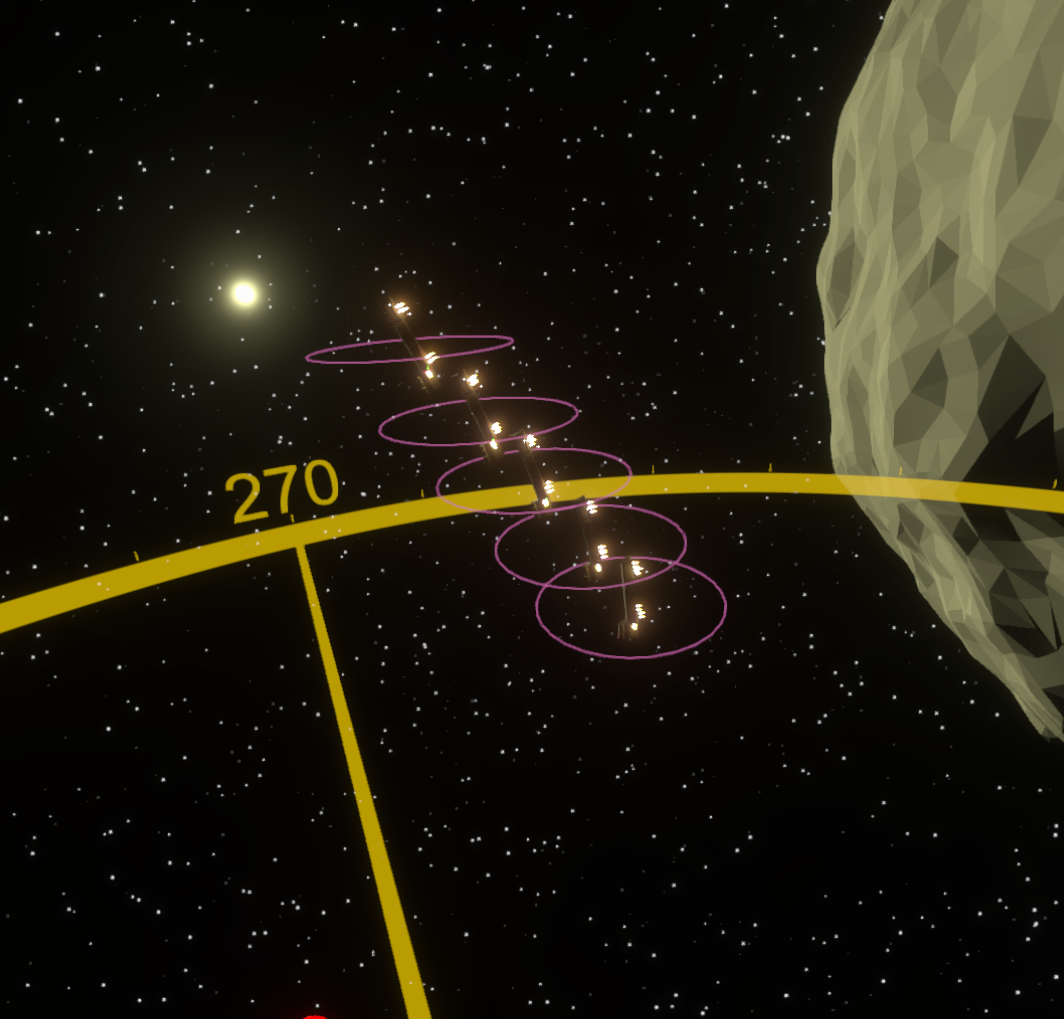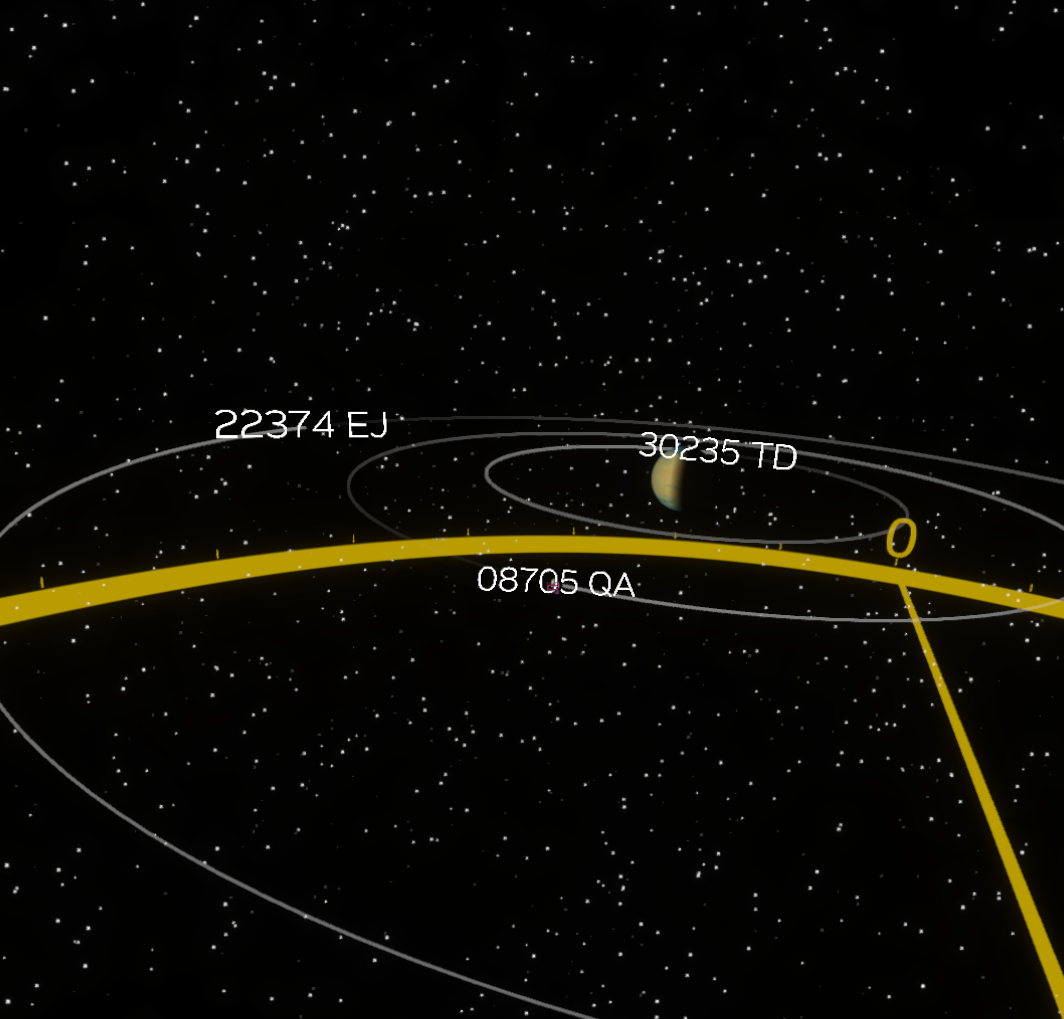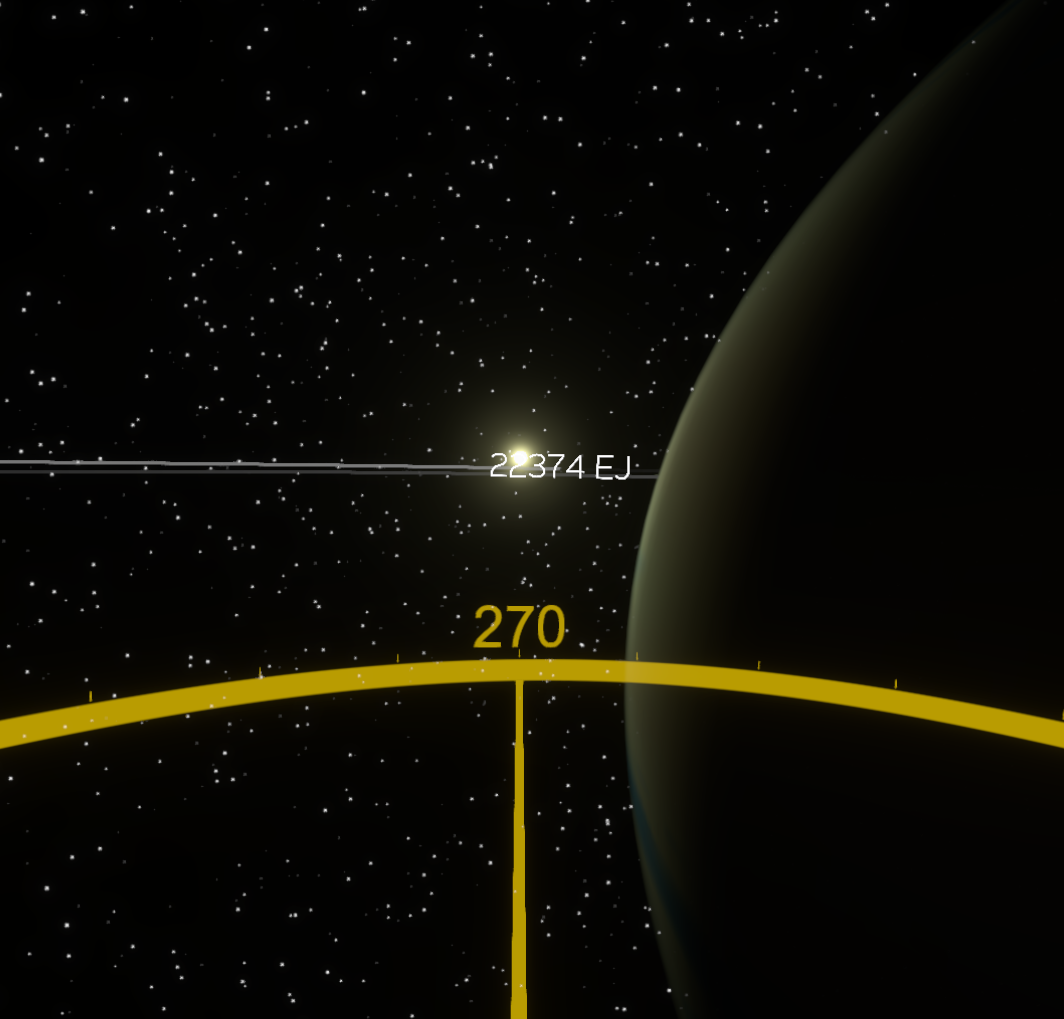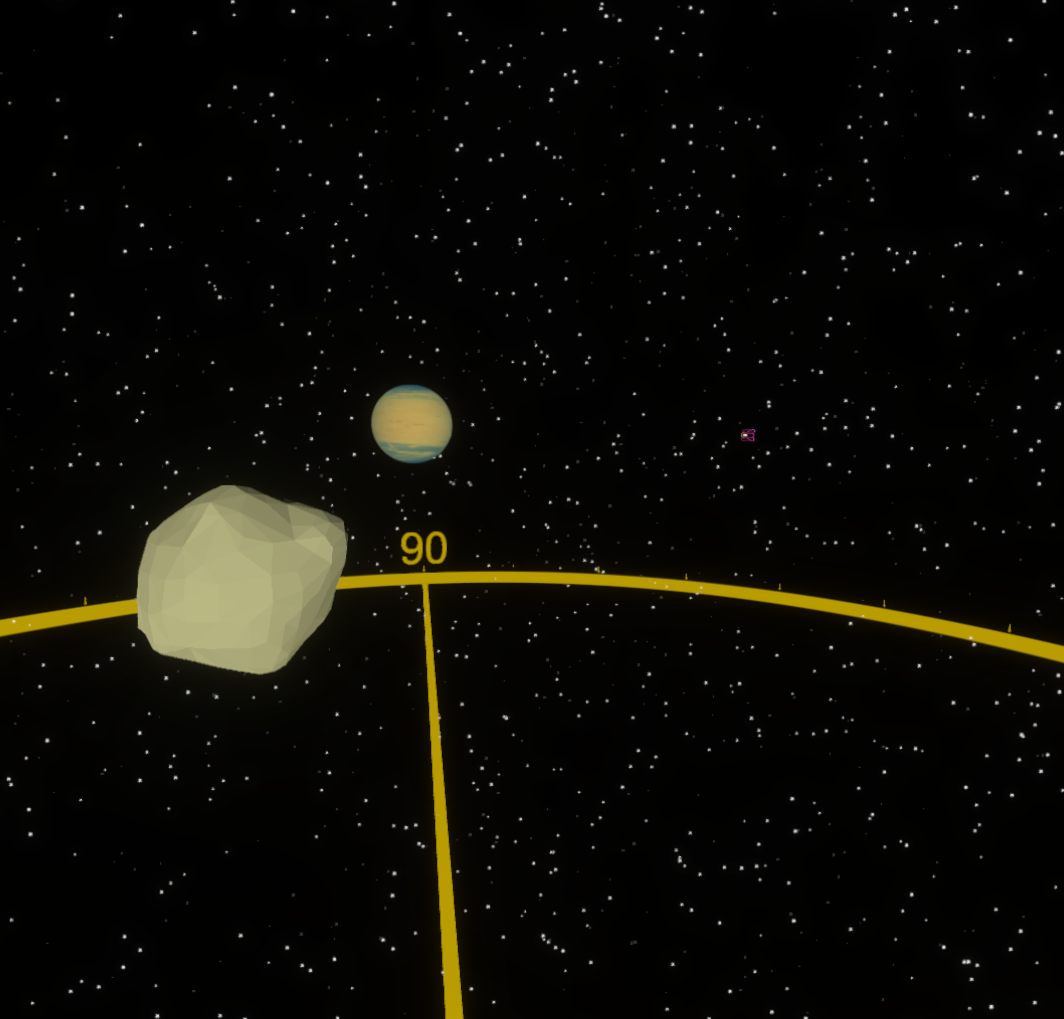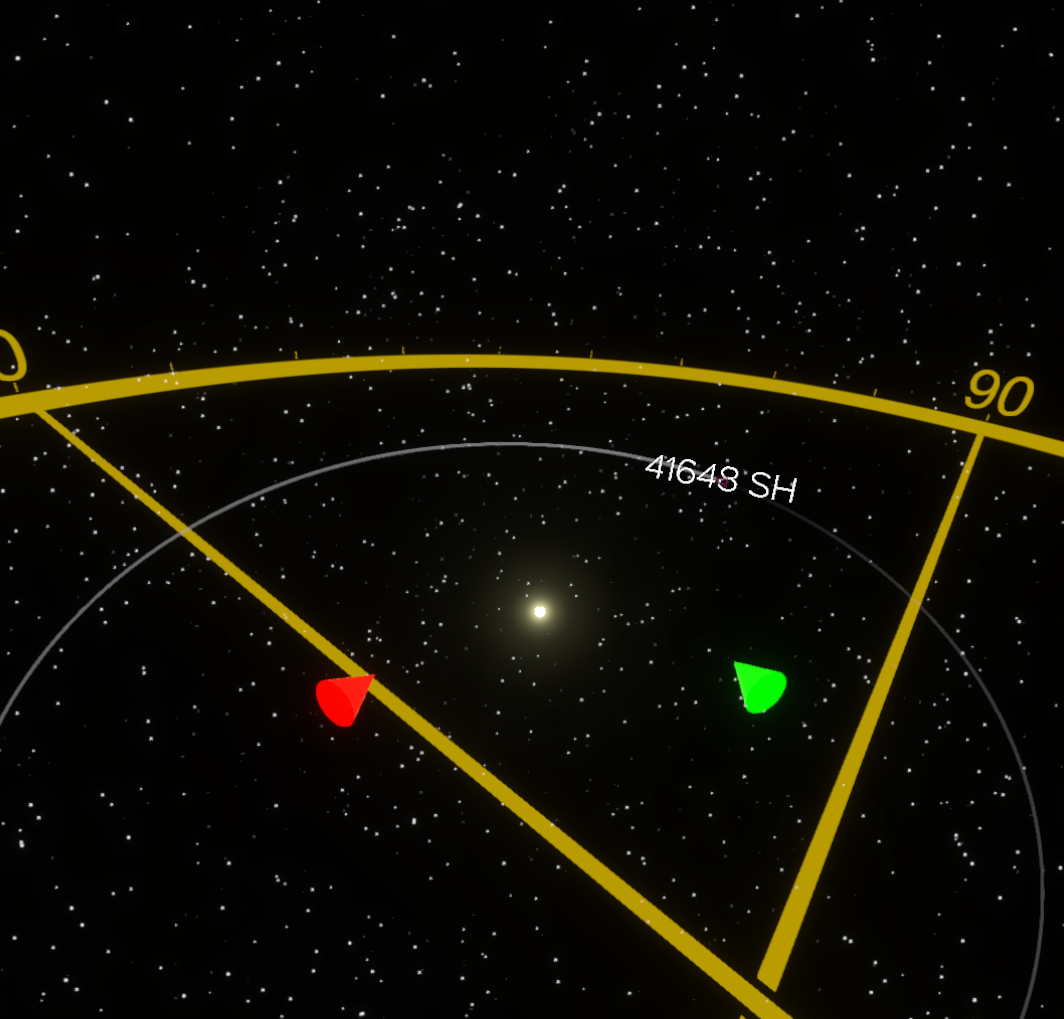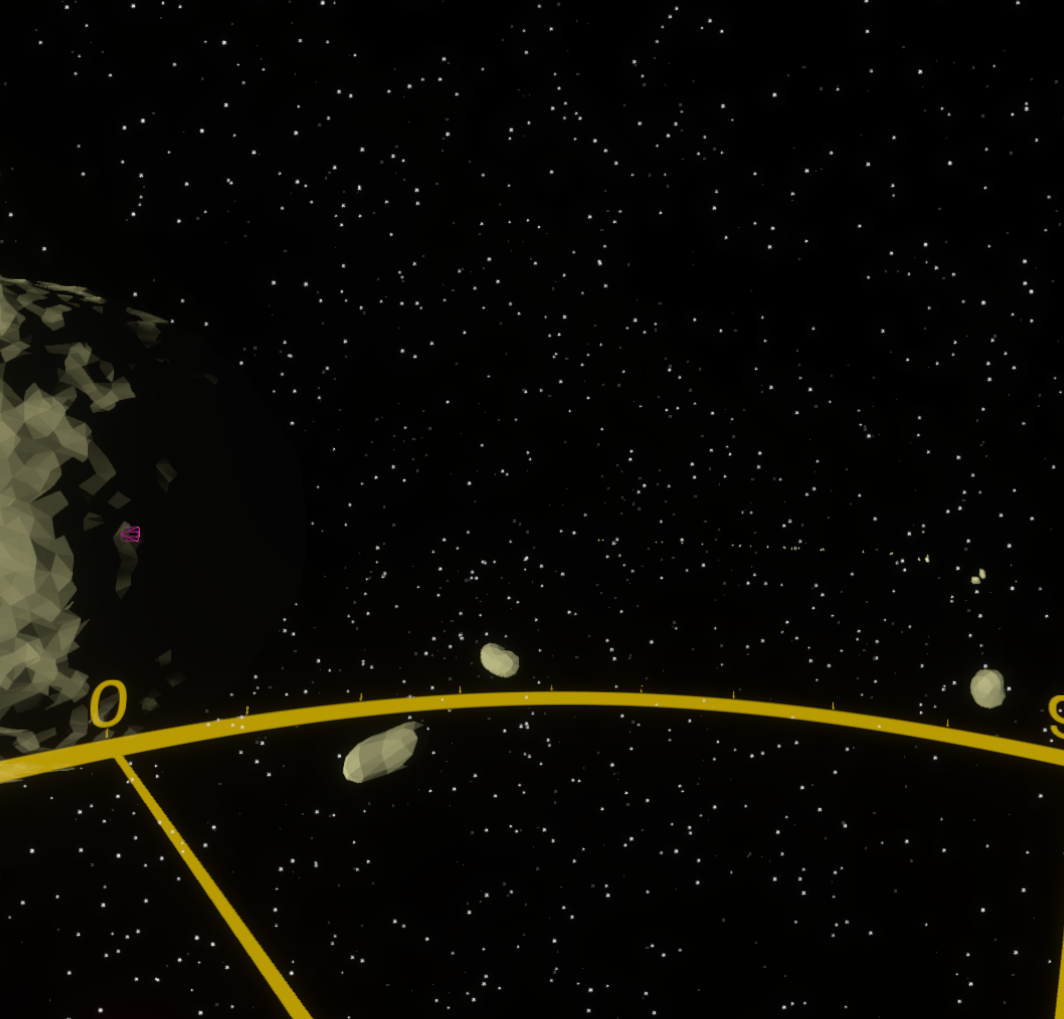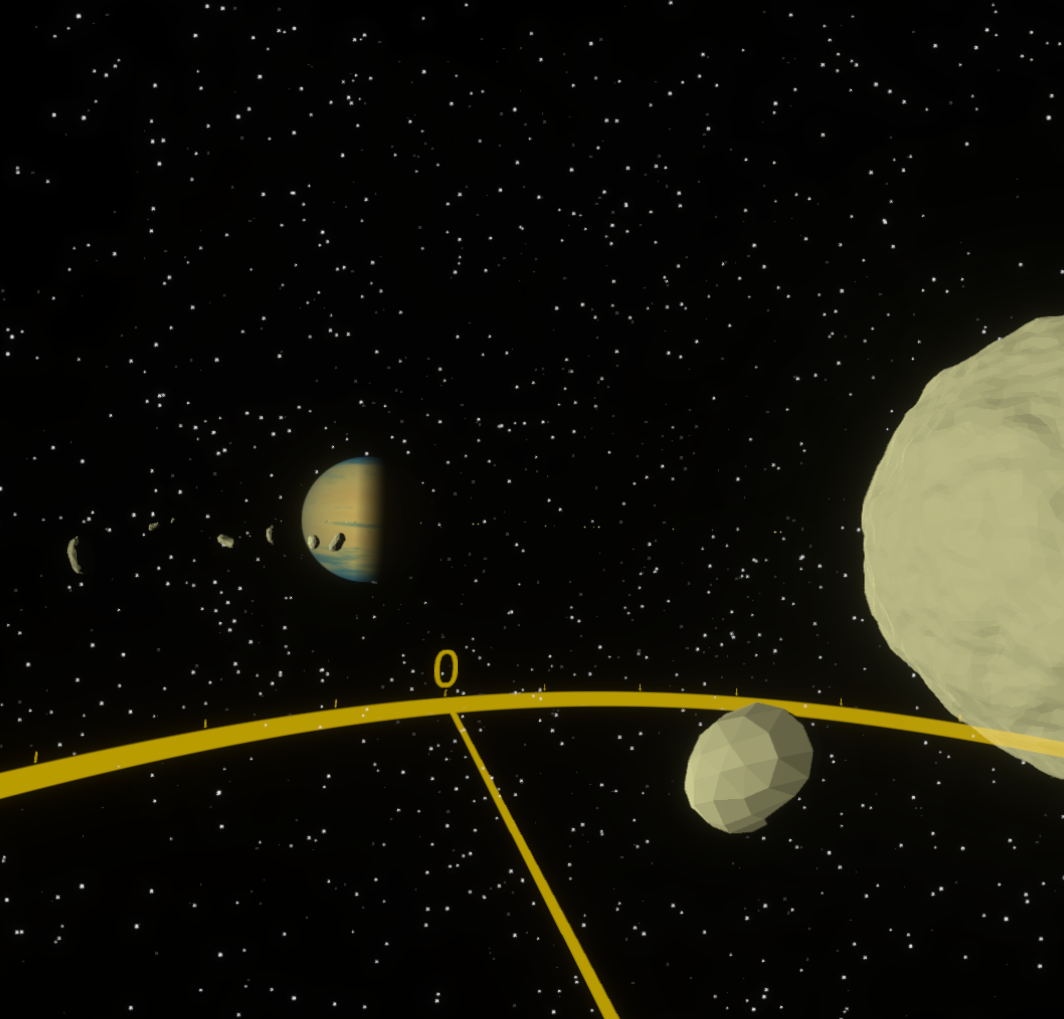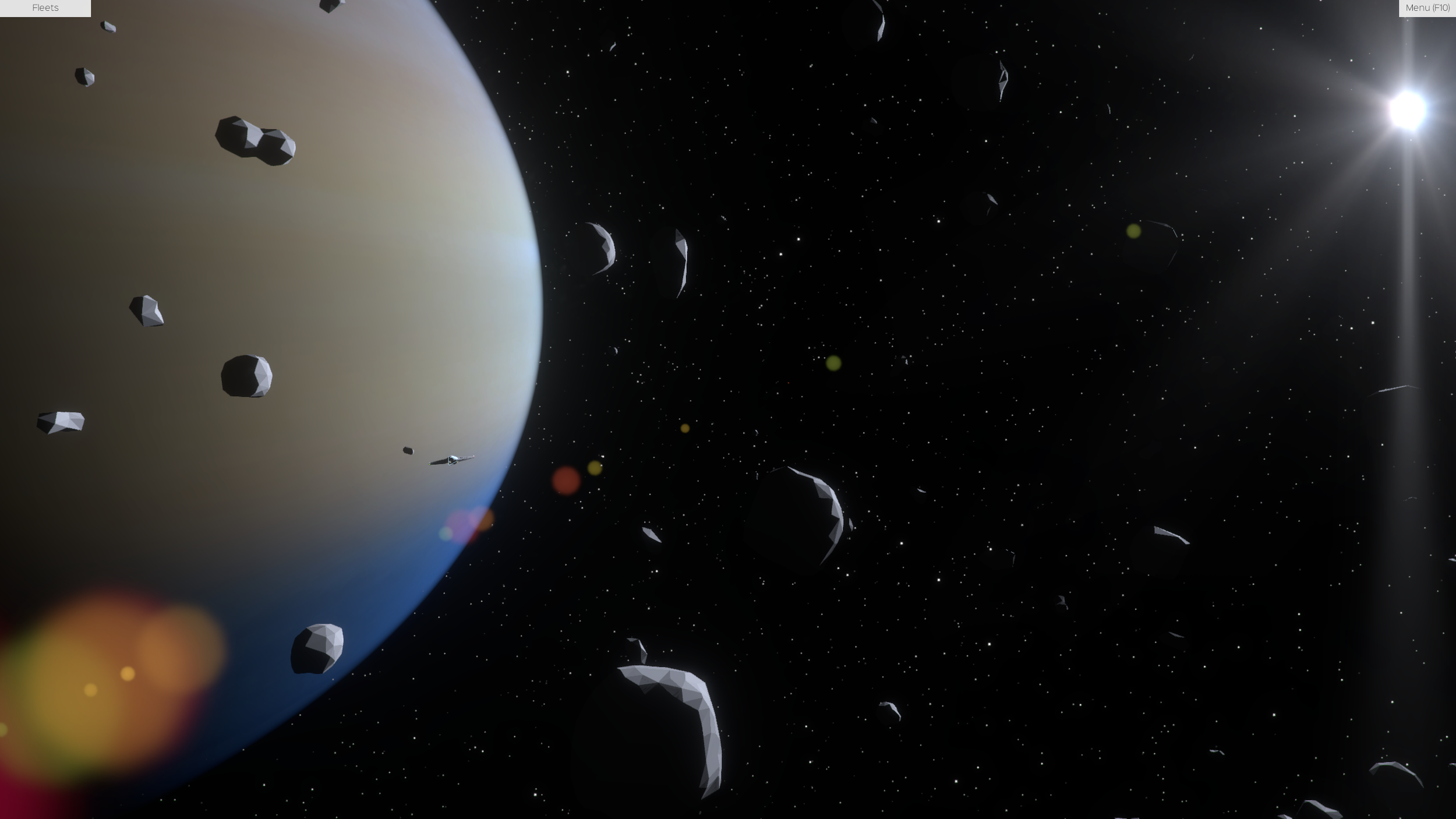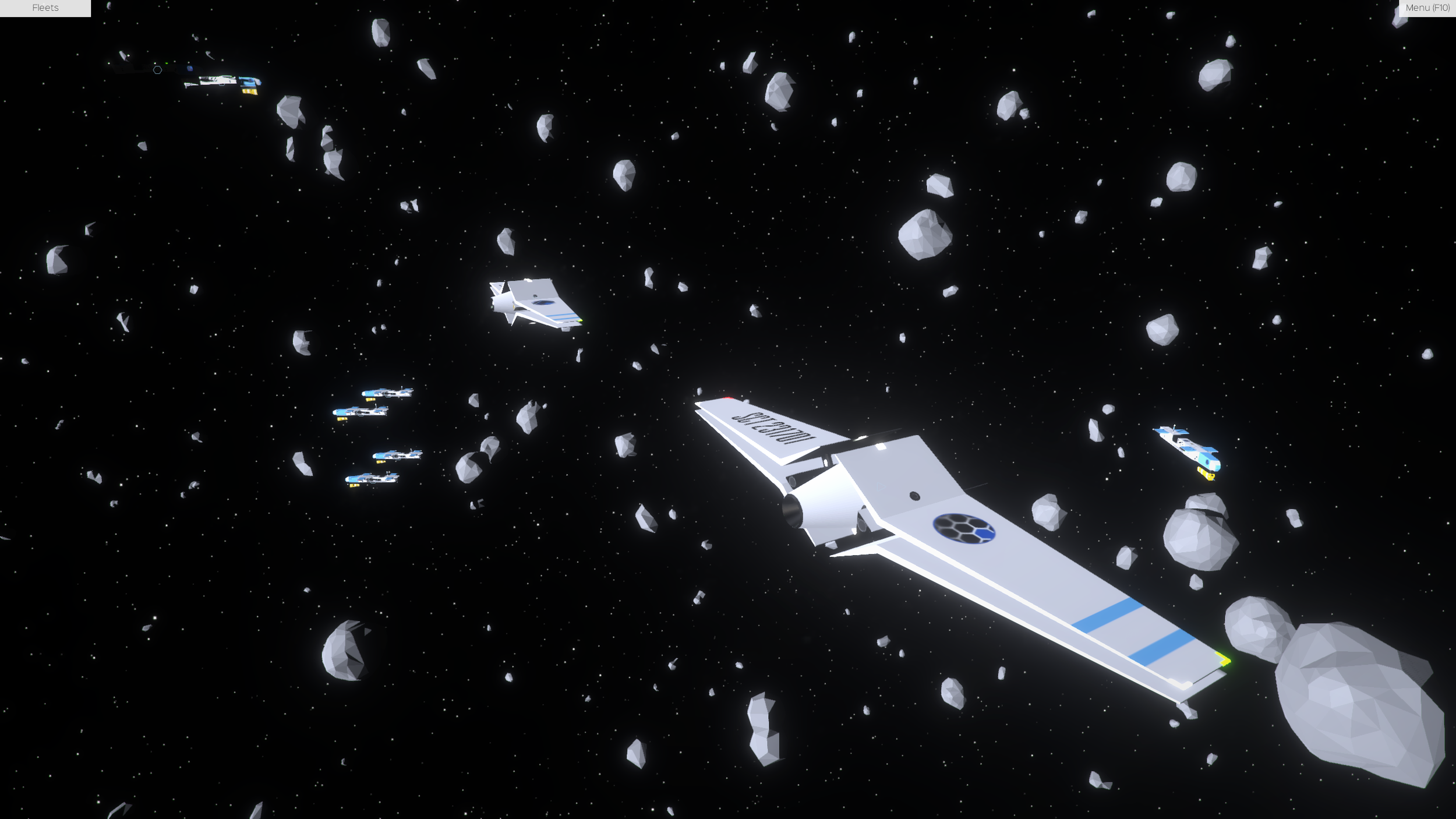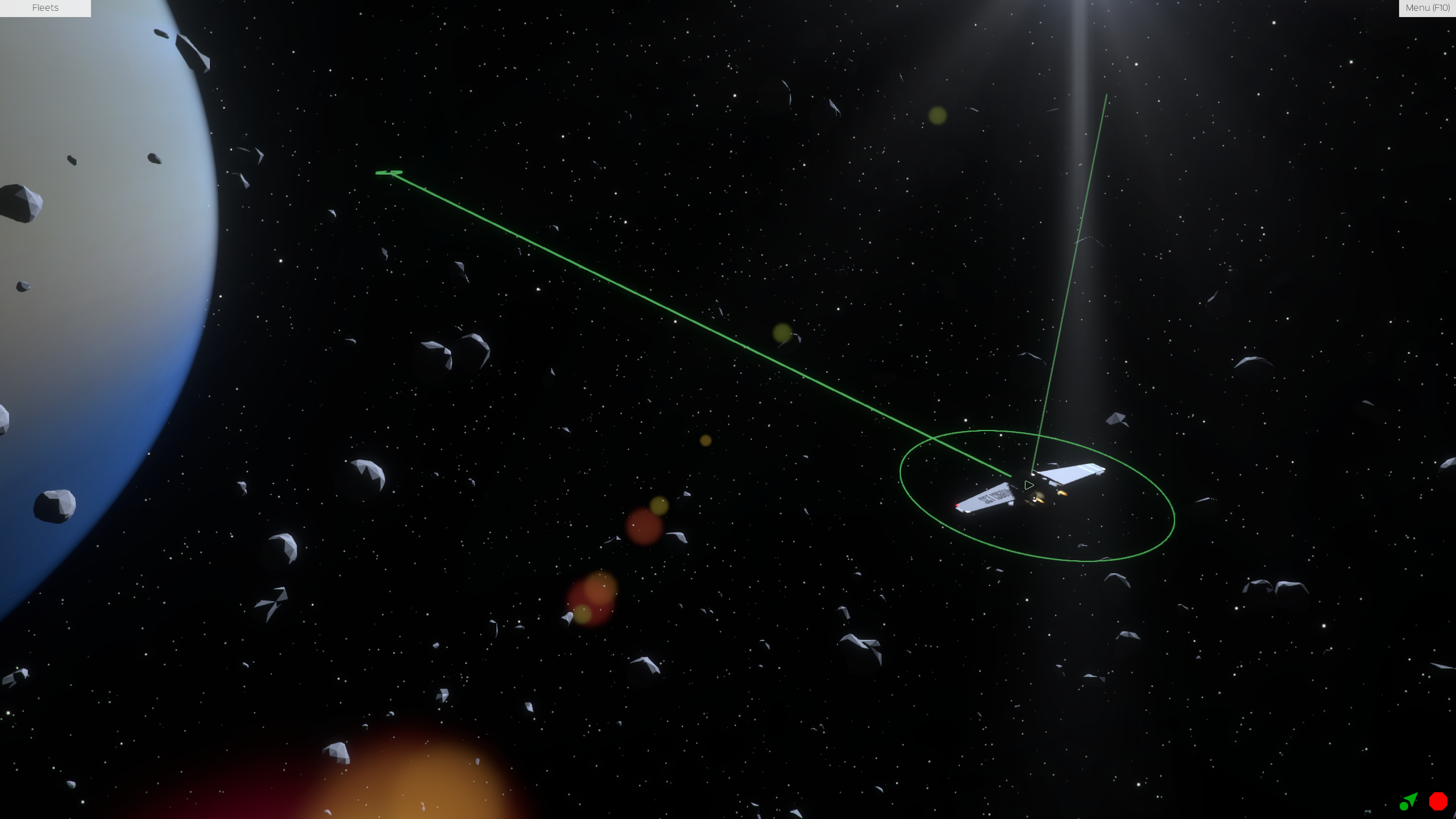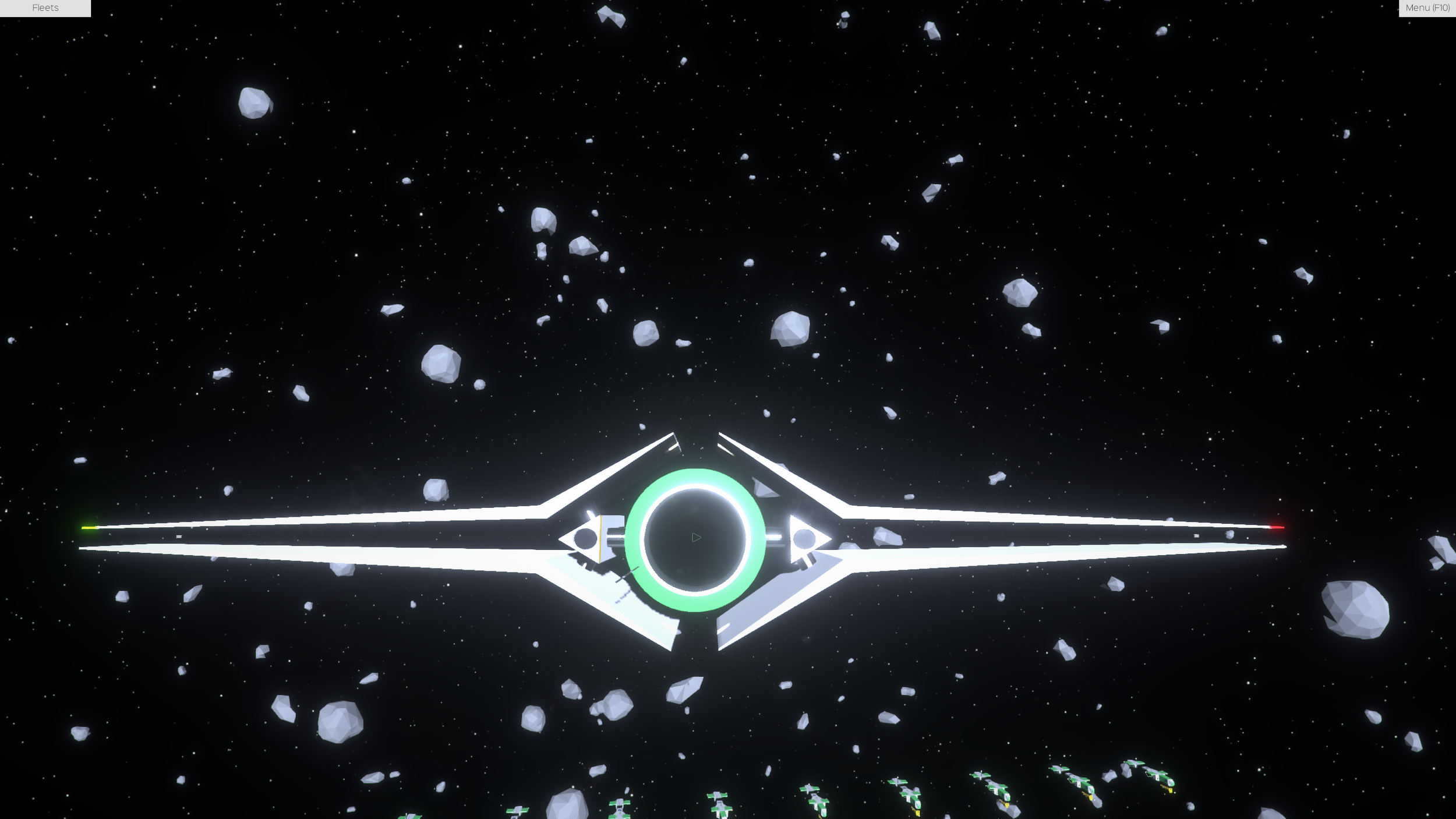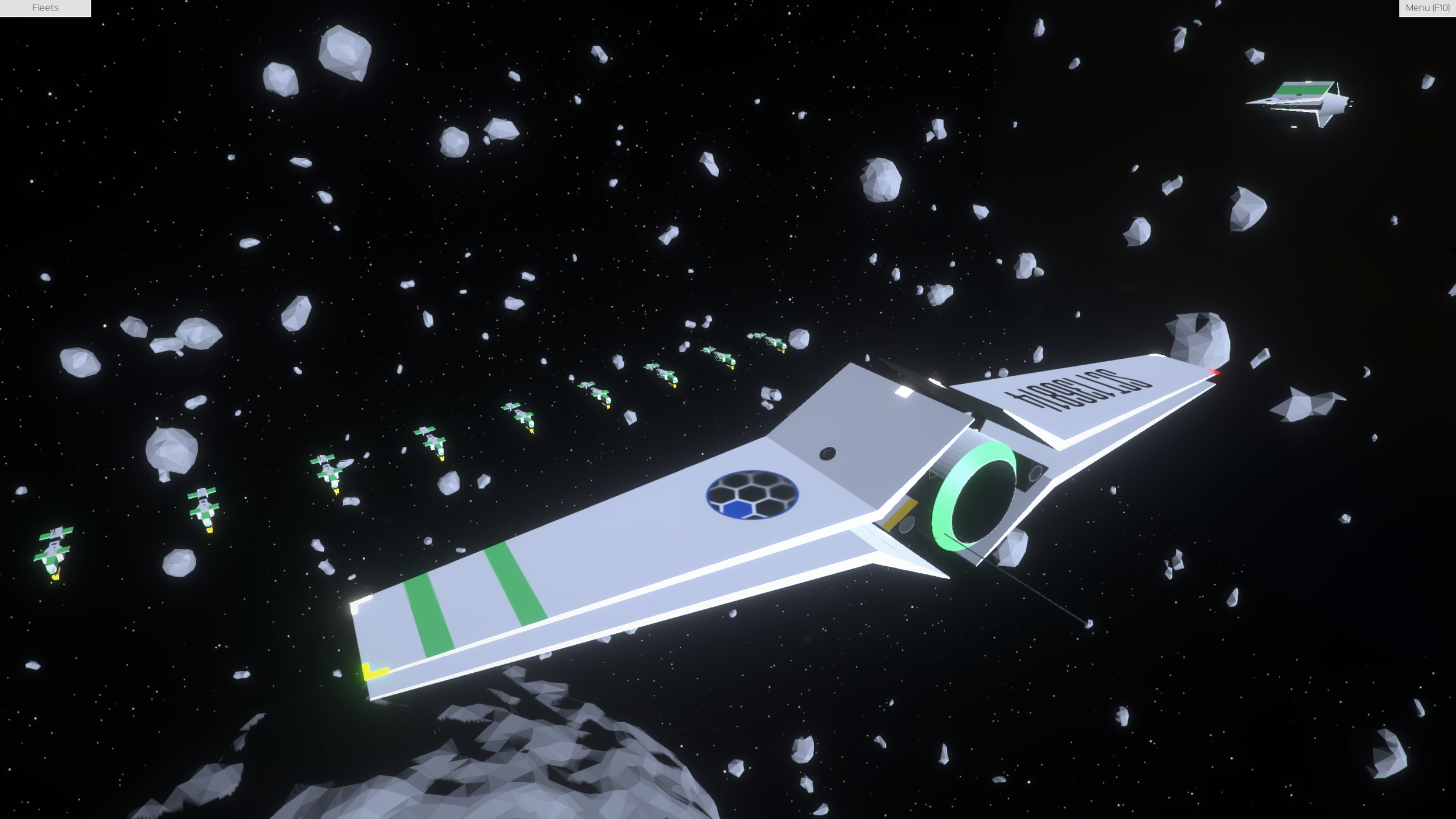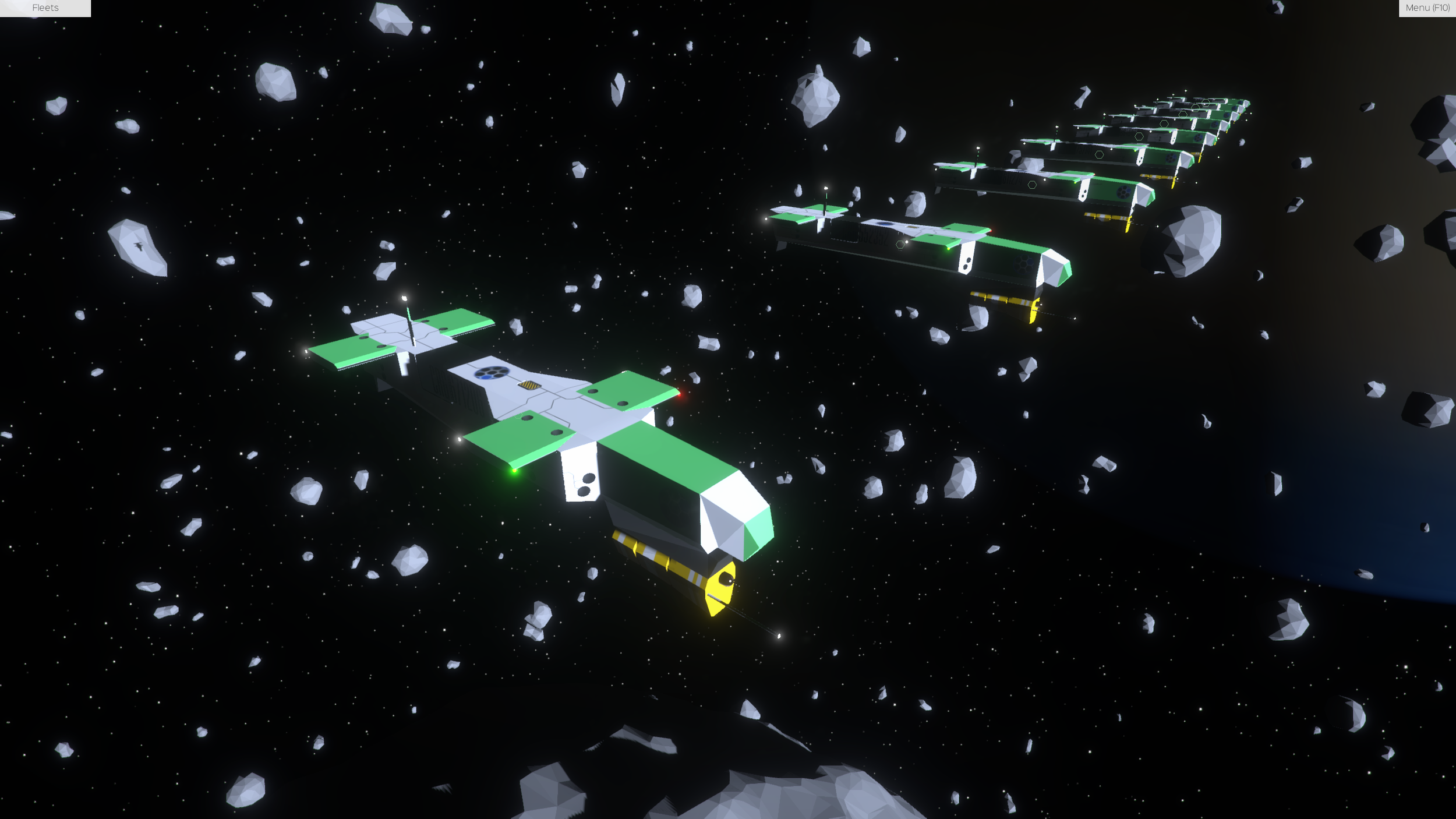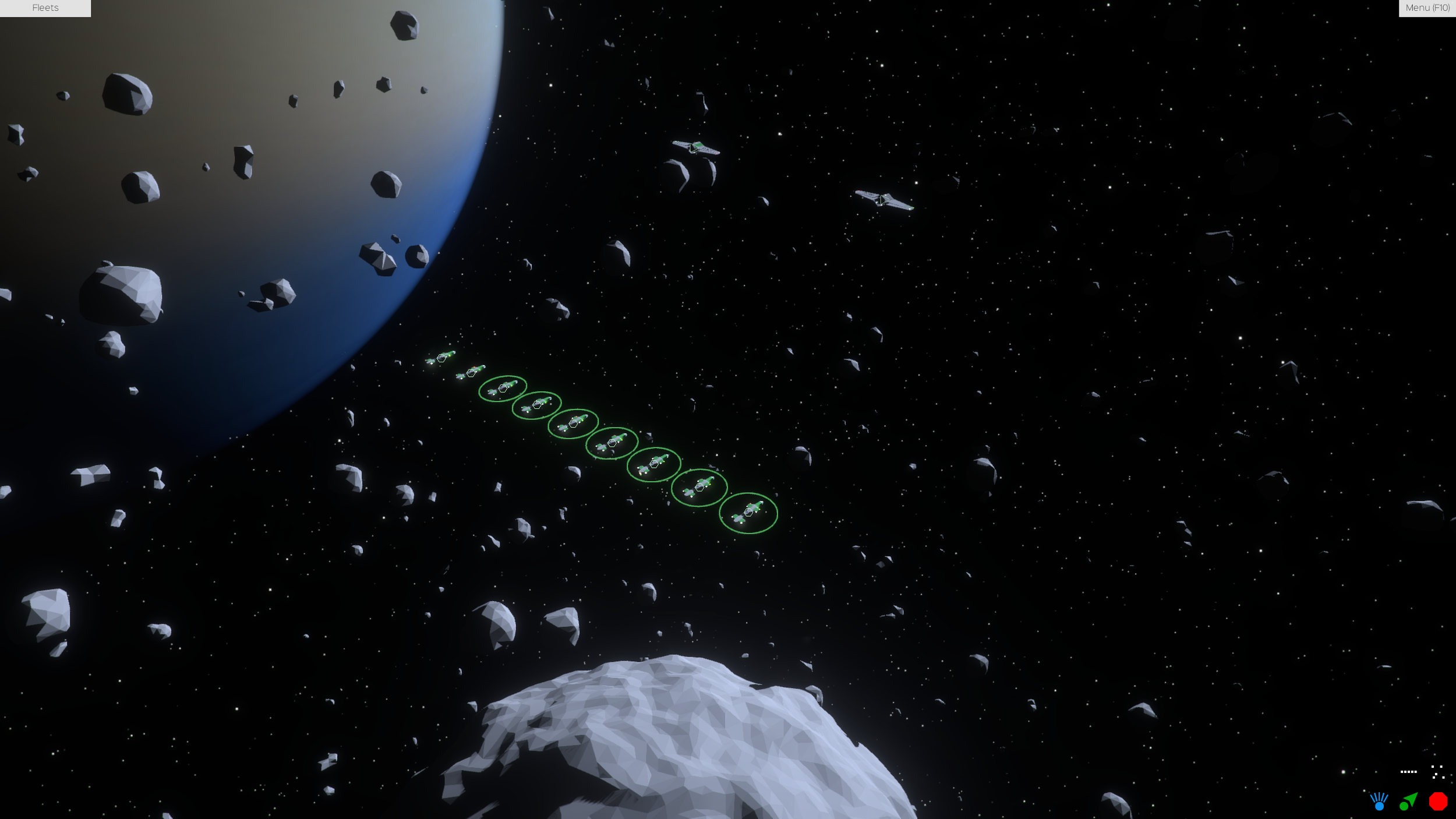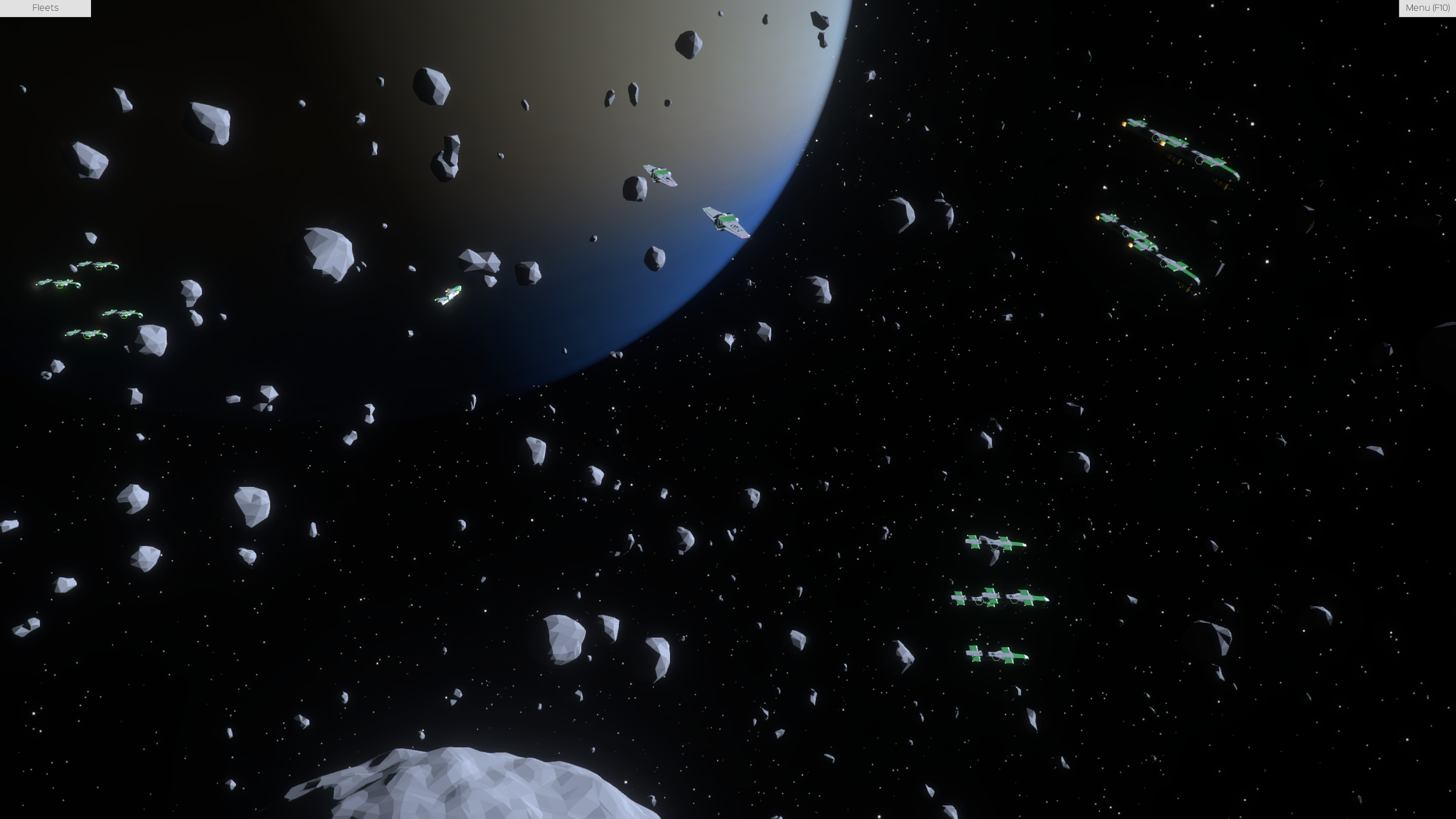Today I released my first VR version of Fragmented Galaxy. (download it here) Right now it requires the motion controls that only the HTC Vive has. The controls may be a bit unconventional because of the new input devices so here is a small primer:
Navigation
You can grab any location in the world and translate it. Do this by holding down the grip button on any controller and moving that controller around.
You can also scale the world (zoom in/out) in order to move around quickly, view things more strategically, or see more details. Do this by holding the grip buttons on both the controllers and moving the controllers.
This takes some practice and really requires that you experience it in VR to understand. Think of it like Ender moving his veiw around in the Ender's Game movie.
Ship Control
To bring up the selection reticle, press the trigger of the green controller slightly (the controllers are color-coded in-game). Move the selection reticle over a ship and press the trigger fully to select a ship. Clicking the trigger over other ships will add those ships to your selection. Click and hold the trigger until you feel a pulse to only select the ships in the reticle.
To start plotting a course for your ships, lightly press the trigger on the red controller. A line will be drawn from the ships to the red controller. (other reference lines will also be shown) Click the trigger to set a waypoint. If you just want the ships to move to that location, let go of the trigger. Otherwise, move the red controller and click the trigger again to add more waypoints. Let go of the trigger to tell the ships to go to all the waypoints.
Navigation using the controller grip buttons works while plotting a course, just keep the trigger lightly pressed while navigating.
Other commands can be found on the green controller's touch pad. Right now the only useful one is the stop command which cancels all selected ships' commands. To show the menu, lightly touch the touch pad. Move your thumb to highlight an option and press on the touchpad to select that menu item.
There are also other controls but I will let you discover them on your own. This VR version isn't quite up-to-date with version 1.4.0 but it is a solid start.